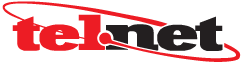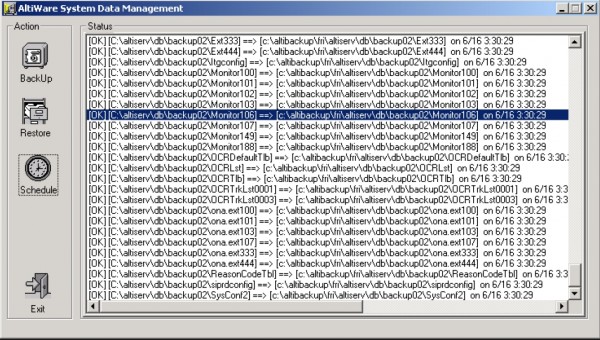AltiGen Backup and Restore Utility
Did you know the AlitGen phone system comes with a built in automatic backup and restore utility? During installation your Tel-Net technician configures the system to automatically backup every night to C:\AltiBackup. This is important as every night the system create a copy of all your voice mail files and system configurations. If something were to happen to your system we would then have a copy to restore from. This saves a tremendous amount of time as we would not need to start from scratch and reconfigure your system and more importantly you would not lose important voice mail files.
While this is a step in the right direction there is still some risk in this method. By saving it locally to your C:\ drive you still run into issues if for example your hard drive crashed and data becomes corrupt. In a case like that your data is most likely lost. Ideally we recommend purchasing a flash drive to plug into the back of your AltiGen phone system and configuring your backups to that flash drive instead of the C:\ drive. This provides us with an external backup that a technician could restore to a completely new AltiGen server if needed.
For more ideas on how to protect your data and minimize downtime contact your Tel-Net representative today.